
Logger Component Reference

Purpose: Use Logger to log messages, such as error messages or exceptions.
Minimum Configuration: None.
Discussion: Logger logs messages and activity based on the evaluation of a given Mule expression. The Mule expression determines what is logged. The logging level, such as INFO or DEBUG, determines the amount of detail that is logged. Unless set otherwise, Logger logs messages at the DEBUG level.
Note that you can add a Logger anywhere on a flow.
Double-click the Logger icon on the canvas to open the Pattern Properties dialog. Change the logging level using the Level pull-down menu. You can also specify a logging message and category.
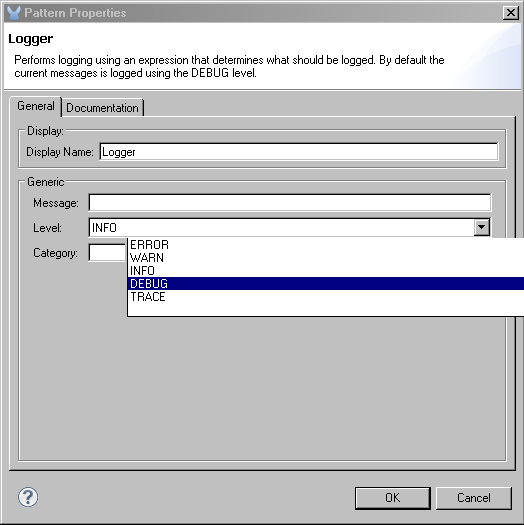
Mule ESB Reference
For more information about the Logger component, read Logger Element for Flows.
For more information about Mule expressions, read Expressions Configuration Reference



