
SOAP Component Reference

Purpose: Publish a SOAP web service via JAX-WS annotations, WSDL, or CXF Simple Service using Apache CXF.
Minimum Configuration: No configuration is required. The default is a simple service using the default CXF configuration and port 80.
Discussion: A SOAP component publishes a SOAP web service via JAX-WS annotations, WSDL, or CSF Simple Service. It uses Apache CSF.
Generally, you add a SOAP component to an endpoint. If you add the SOAP component to a request-response endpoint, such as an HTTP endpoint, Mule Studio generates a SOAP request-response component, as shown below.
+ image::soap-twoway.png[SOAP-twoway]
+
If you add the SOAP component to a one-way endpoint, such as a File endpoint, then Mule Studio generates a SOAP one-way component. See below.
+ image::soap-oneway.png[SOAP-oneway]
+
Configuring SOAP attributes is optional. If you do want to change any attributes, double-click the SOAP icon on the canvas to open the Pattern Properties dialog. Use the General tab to specify any generic and inbound attributes for the SOAP component.
+ image::soap-props1.png[SOAP-props1]
+
Use the Advanced tab to optionally configure other common configurations (such as enabling Mule SOAP headers), attributes (such as enabling MTOM), and schema locations.
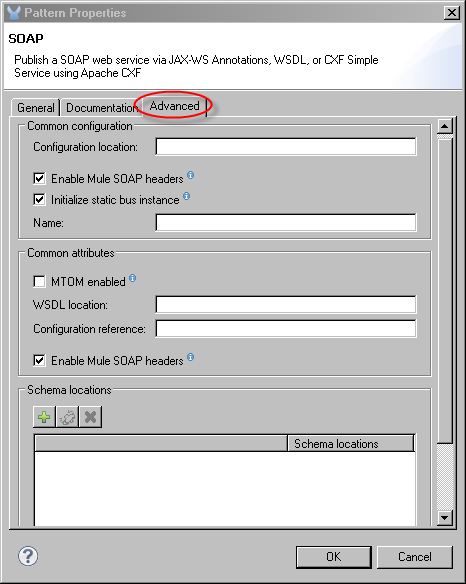
Mule ESB Reference
For more information see CSF Module Configuration Reference.



