
Splitter Flow Control Reference

Purpose: Using an expression, splits a message into separate fragments and then sends these fragments to the next message processor.
Minimum Configuration: The expression to use for splitting the incoming message and the evaluator indicating the programming language for evaluating the expression.
Discussion: Use the Splitter Flow Control to split a message into two or more parts based on an expression. After the message is split, Mule sends all message pieces to the next message processor in the flow.
To configure a Splitter, double-click its icon on the canvas and, in the Pattern Properties dialog, click the Splitter Properties tab.
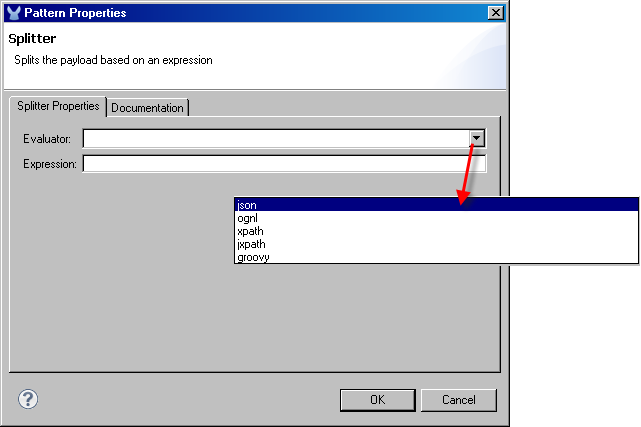
Select the language of the expression from the Evaluator property pull-down list. Mule provides standard expression evaluators for json, ognl, xpath, jxpath, and groovy. If you have a custom evaluator and have registered it, that evaluator also appears in the list.
Enter the expression in the Expression property field.
Mule ESB Reference
For more information on the Splitter Flow Control, see here.



