STUDIO Visua Editor
-
Place the flow reference component on the canvas at the point where you want the current flow to call another flow.
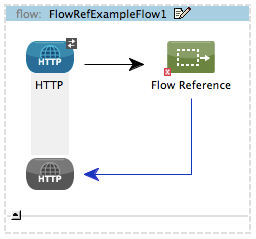
-
Open the flow reference component’s properties pane to configure it according to the table below.
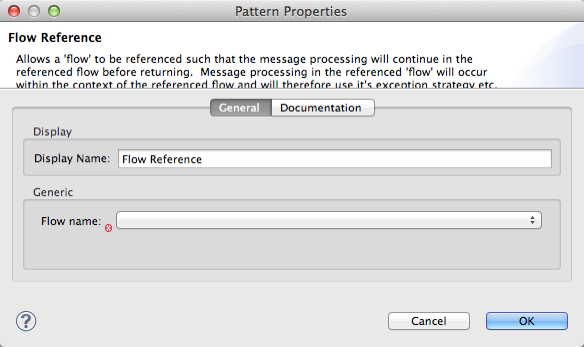
| Attribute | Value | Description |
|---|---|---|
Display Name |
Flow Reference |
Customize to display a unique name for the component in your application. |
Flow name |
Mule will auto-populate this drop-down with the flow names in your application |
Select the name of the flow that you want to invoke using this flow reference. |
XML Editor or Standalone
Add a flow-ref element to your flow, then configure its attributes according to the table below. Refer to code sample below.
| Element | Description |
|---|---|
flow-ref |
Insert the flow-ref element into your code at the point where you want the current flow to call another flow. |
| Element Attribute | Description |
|---|---|
name |
Specify the name of the flow that you want to invoke using this flow reference. |
doc:name |
Customize to display a unique name for the component in your application. Note: Attribute not required in Mule Standalone configuration. |
<flow-ref name="helloworldFlow2" doc:name="Flow Reference"/>


