public class SecureConfigurationPropertiesProviderFactory implements ConfigurationPropertiesProviderFactory {
public static final String EXTENSION_NAMESPACE = "secure-properties";
public static final String SECURE_CONFIGURATION_PROPERTIES_ELEMENT = "config";
public static final ComponentIdentifier SECURE_CONFIGURATION_PROPERTIES =
builder().namespace(EXTENSION_NAMESPACE).name(SECURE_CONFIGURATION_PROPERTIES_ELEMENT).build();
...
@Override
public ComponentIdentifier getSupportedComponentIdentifier() {
return SECURE_CONFIGURATION_PROPERTIES;
}
@Override
public SecureConfigurationPropertiesProvider createProvider(ConfigurationParameters parameters,
ResourceProvider externalResourceProvider) {
String file = parameters.getStringParameter("file");
..
String key = parameters.getStringParameter("key");
...
return new SecureConfigurationPropertiesProvider(..);
}
}Custom Configuration Properties Provider
|
Standard Support for Mule 4.1 ended on November 2, 2020, and this version of Mule reached its End of Life on November 2, 2022, when Extended Support ended. Deployments of new applications to CloudHub that use this version of Mule are no longer allowed. Only in-place updates to applications are permitted. MuleSoft recommends that you upgrade to the latest version of Mule 4 that is in Standard Support so that your applications run with the latest fixes and security enhancements. |
You can use the Mule SDK and Mule API to create a custom configuration properties provider that enables an app to discover configuration properties values.
Mule API
The main interfaces of the API are:
-
ConfigurationPropertiesProviderFactory: This interface is used to discover custom implementations of configuration properties providers. When the runtime finds a configuration element that matches the namespace and name provided by thegetSupportedComponentIdentifier()method, the runtime will request that the factory create aConfigurationPropertiesProviderusing the configuration you define with thecreateProvider(..)method. The runtime discovers instances ofConfigurationPropertiesProviderFactoryby using SPI. -
ConfigurationPropertiesProvider: When the runtime finds a configuration property, it invokes this interface to resolve its value.
Example
The Security module uses the API to implement ConfigurationPropertiesProviderFactory:
The ComponentIdentifier returned by getSupportedComponentIdentifier() matches against the following configuration component:
<mule xmlns="http://www.mulesoft.org/schema/mule/core"
xmlns:xsi="http://www.w3.org/2001/XMLSchema-instance"
xmlns:secure-properties="http://www.mulesoft.org/schema/mule/secure-properties"
xsi:schemaLocation="
http://www.mulesoft.org/schema/mule/core http://www.mulesoft.org/schema/mule/core/current/mule.xsd
http://www.mulesoft.org/schema/mule/secure-properties http://www.mulesoft.org/schema/mule/secure-properties/current/mule-secure-properties.xsd">
<secure-properties:config key="decryption-key" file="file1.yaml" name="test">
<secure-properties:encrypt algorithm="AES" mode="CBC"/>
</secure-properties:config>
</mule>When processing the configuration, the runtime finds the secure-properties:config component, then invokes the SecureConfigurationPropertiesProvider.createProvider(..) method to create an instance of SecureConfigurationPropertiesProvider to be used for resolving configuration properties.
public class SecureConfigurationPropertiesProvider extends DefaultConfigurationPropertiesProvider {
private final static String SECURE_PREFIX = "secure::";
private final static Pattern SECURE_PATTERN = Pattern.compile("\\$\\{" + SECURE_PREFIX + "[^}]*}");
private final EncryptionAlgorithm algorithm;
private final EncryptionMode mode;
private final boolean fileLevelEncryption;
private final SecurePropertyPlaceholderModule securePropertyPlaceholderModule = new SecurePropertyPlaceholderModule();
public SecureConfigurationPropertiesProvider(ResourceProvider resourceProvider, String file, EncryptionAlgorithm algorithm,
String key, EncryptionMode mode, String encoding, boolean fileLevelEncryption) {
...
}
@Override
public Optional<ConfigurationProperty> getConfigurationProperty(String configurationAttributeKey) {
if (configurationAttributeKey.startsWith(SECURE_PREFIX)) {
String effectiveKey = configurationAttributeKey.substring(SECURE_PREFIX.length());
ConfigurationProperty originalConfigurationProperty = configurationAttributes.get(effectiveKey);
if (originalConfigurationProperty == null) {
return empty();
}
String originalString = ((String) originalConfigurationProperty.getRawValue());
String encryptedValue = originalString.substring(originalConfigurationProperty.getKey().length() + 1,
originalString.length() - algorithm.name().length() - mode.name().length()
- 2);
final String decryptedValue = resolveInnerProperties(securePropertyPlaceholderModule.convertPropertyValue(encryptedValue));
return of(new ConfigurationProperty() {
@Override
public Object getSource() {
return originalConfigurationProperty.getSource();
}
@Override
public Object getRawValue() {
return decryptedValue;
}
@Override
public String getKey() {
return originalConfigurationProperty.getKey();
}
});
} else {
return empty();
}
}
@Override
public String getDescription() {
ComponentLocation location = (ComponentLocation) getAnnotation(LOCATION_KEY);
return format("<secure-properties file=\"%s\"> - file: %s, line number: %s", fileLocation,
location.getFileName().orElse(UNKNOWN),
location.getLineInFile().map(String::valueOf).orElse("unknown"));
}
...
}MuleSoft recommends that you define a prefix (with the format PREFIX::) that is unique to this resolver. The prefix enables the user to target a specific resolver. This is implemented in SecureConfigurationPropertiesProvider by using the prefix defined by SECURE_PREFIX.
In the configuration, the prefix must be used in the following way:
<mule xmlns="http://www.mulesoft.org/schema/mule/core"
xmlns:xsi="http://www.w3.org/2001/XMLSchema-instance"
xmlns:secure-properties="http://www.mulesoft.org/schema/mule/secure-properties"
xsi:schemaLocation="
http://www.mulesoft.org/schema/mule/core http://www.mulesoft.org/schema/mule/core/current/mule.xsd
http://www.mulesoft.org/schema/mule/secure-properties http://www.mulesoft.org/schema/mule/secure-properties/current/mule-secure-properties.xsd">
<secure-properties:config key="decryption-key" file="file1.yaml" name="test">
<secure-properties:encrypt algorithm="AES" mode="CBC"/>
</secure-properties:config>
<flow name="main">
<set-payload value="${secure::property.key2}"/>
</flow>
</mule>Notice how the value attribute of set-payload is using the resolver for secure properties by using the secure:: prefix.
Example: Mule SDK Module
To create a configuration element that enables the configuration the new custom configuration properties provider within Studio, you must create a Mule SDK module.
You can download or checkout the sample project, which contains all the infrastructure code to get started implementing your custom configuration properties resolver extension.
Customizing the Module to Access Your Custom Properties Source
The sample project is a Mule SDK module. To customize it:
-
Import the project into your favorite IDE. See Getting started with the Mule SDK.
-
Open the
pom.xml, define the GAV of your module, and give it a proper name. -
Give a proper package name to your code.
-
Open
resources/META-INF/mule-artifact.json.-
Change the
typefield with valuecom.my.company.custom.provider.api.CustomConfigurationPropertiesExtensionLoadingDelegateto match the package name you changed previously. -
Change the
namefield with valuecustom-properties-providerto match the name you want to give to the module. -
Change the
exportedPackagesfield to match the package name you changed previously. This should be the.apipackage only.
-
-
Open
resources/META-INF/services/org.mule.runtime.config.api.dsl.model.properties.ConfigurationPropertiesProviderFactory, and change the content to match the package you changed previously. -
Open the
CustomConfigurationPropertiesExtensionLoadingDelegateclass:-
Change the
EXTENSION_NAMEconstant to the name of your module. -
Change the
fromVendormethod parameter to your company name. -
Customize the section at the end to define the parameters that can be configured in the
configelement of your module.
-
-
Open the
CustomConfigurationPropertiesProviderFactoryclass:-
Change the
CUSTOM_PROPERTIES_PREFIXvalue to a meaningful prefix for the configuration properties that your module must resolve. -
Change the class implementation to look up the properties from your custom source.
-
-
Update
CustomPropertiesProviderOperationsTestCasewith more test cases to cover your new module functionality.
Once your module is ready, you can install it locally using mvn clean install to make the module accessible from Studio.
Using the Custom Properties Provider in a Mule Application
To use the custom properties provider:
-
Create an application in Studio.
-
Add the dependency to you new module:
-
Open the
pom.xmlfile. -
Within the
<dependencies>tag, add a new dependency using the GAV that you put in your module. -
Remember to add
<classifier>mule-plugin</classifier>because it is a Mule module. -
Save your changes.
-
Now, open the application XML file and in the Global Elements tab and click Create. Under Connector Configuration, you should see an option for selecting the configuration from your custom module, for example:
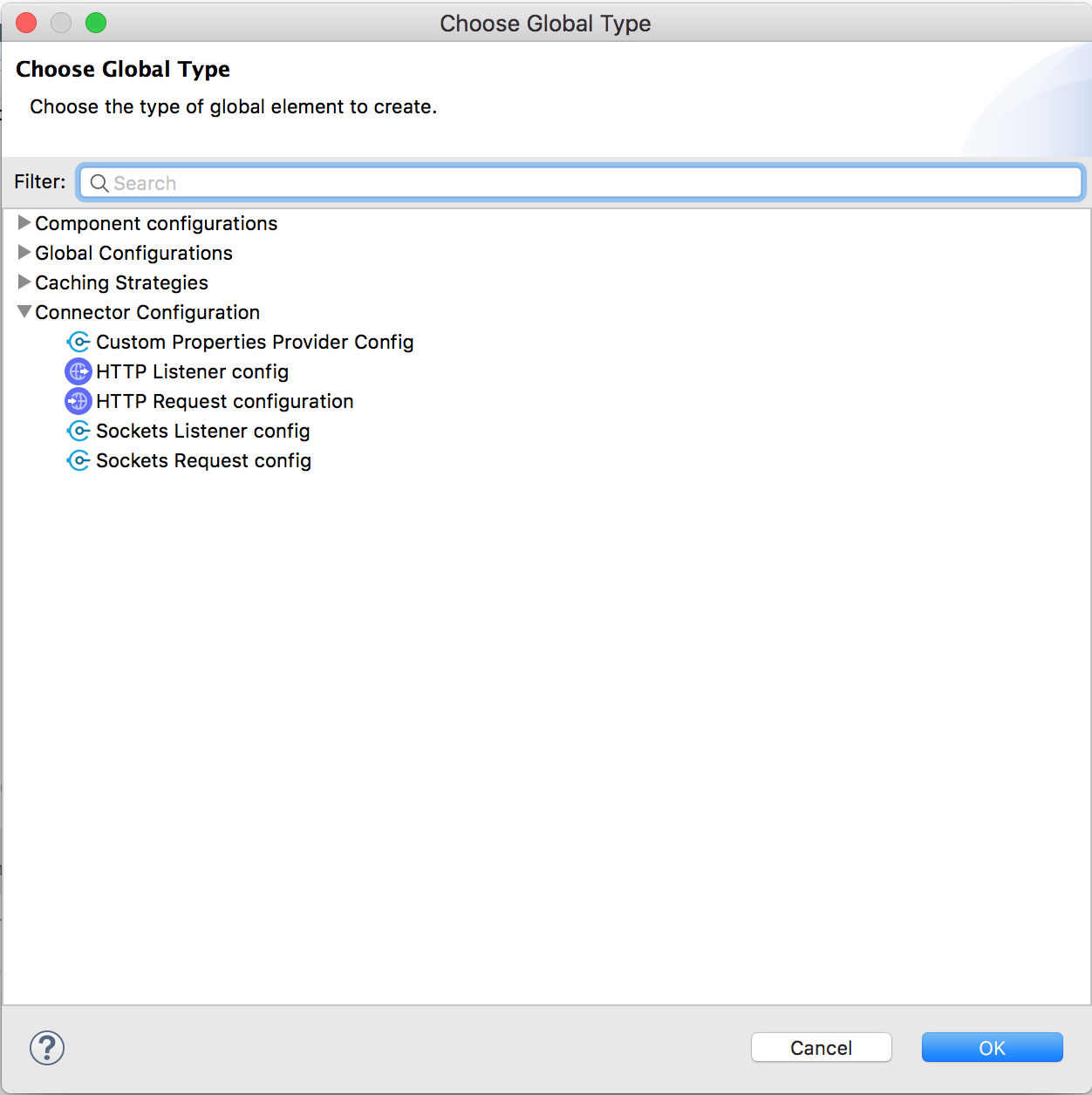
You can now configure your new component and start using properties with the prefix defined in your module.



