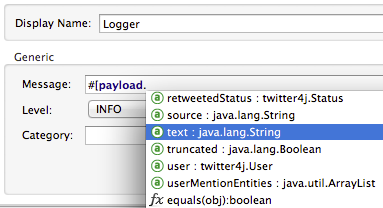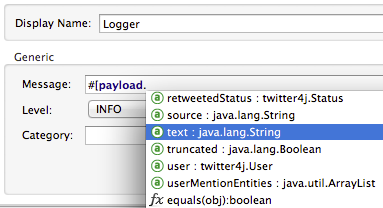
About Perceptive Flow Design
Perceptive Flow Design is an Anypoint Studio functionality that lets you visualize the mapping of data from one data format and structure to another.
Consider a flow in which you included an Anypoint Connector that’s preceded or followed by a Transform Message component. Mule Runtime uses the working connection to the resource to retrieve metadata about the payload and properties and feeds this data into DataWeave, providing the expected input or output. This avoids you the trouble of manually inspecting the Mule Event’s structure your self.
For example, imagine that you need to connect your organization’s Salesforce accounts with Twitter to publicize specific performance indicators.
By dropping two connectors on your Studio canvas – Salesforce and Twitter – and configuring them to connect to your organization’s accounts, you can then drop a Transform Message component between the connectors and inspect its Mule Properties View to find that Mule Runtime has intelligently captured the data type and structure information from each provider, and prescribed the input and output for your data mapping.
With the prescription in place, all you need to do is configure the mapping, filling in the blanks of the DataWeave code.
Now imagine you are obtaining status update data from a Twitter connector and that you want to log the tweet text but you aren’t familiar with the property names used by this connector. Instead of having to look up Twitter’s documentation to find out the name of the property you need, you can just place a Logger message processor right after the Twitter connector and write in it. If you start writing #[payload. in the logger’s Message field, and then press ctrl + space bar, you will get a list of all the properties and methods associated to the payload, including the properties returned by the request that you’re performing on the Twitter connector.